Move
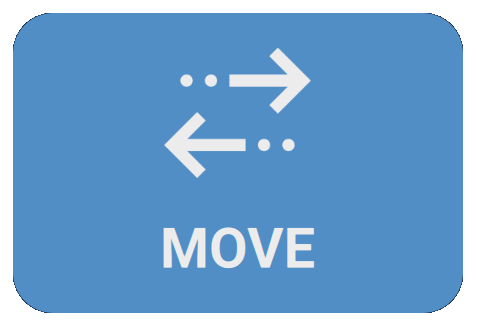
The Move segment serves as the primary manual control center for our robotic systems, offering operators precise control for adjusting the robot's position or executing tasks requiring hands-on intervention.
It's not possible to move the robot outside its workspace at any time. The only thing you have to make sure is that you don't collide the tool mount with any objects or elements within the workspace of the robot.
Move Methods
This segment introduces several manual control options to suit various needs and preferences. Operators can utilize any of the following methods for maneuvering the robot:
| Single | Joystick | Target | Path | Gamepad |
|---|---|---|---|---|
Single
Enables control over one axis at a time, allowing for focused adjustments to the robot's movements.
Joystick
Facilitates movement along the X/Y axes with a software-based joystick, providing a user-friendly control option.
Target
Supports movement to preset targets, ensuring accuracy and consistency for repetitive tasks.
Additionally, this method allows for the creation and management of these targets. Users can select the current position of the robot or any specific tool or sensor as the starting point for a target. It is also possible to include all axes in the target or only a selected few, offering flexibility in defining the scope of movement.
Use the target mode to create a Home position or other safe spots so you can quickly get the robot to a desired state
Path
Guides the robot through a sequence of targets, outlining a specific route for complex navigation.
Gamepad Allows for robot control via an external gamepad, offering a hands-on and interactive control experience.
Position
This functionality displays the current positioning of the robot's axes, granting operators the ability to monitor and finely adjust the robot's placement with precision.
Camera
The Camera feature provides a live view from the robot's perspective, critical for precise maneuvering or when the robot is outside the operator's line of sight. This view can be expanded for closer inspection.
Changing IO
Unique to the Move segment is the ability for operators to modify the robot's tool outputs. To do so, open the IO subscreen and set/clear any output available. This is only allowed in while in the move segment.
This feature provides essential flexibility for experimenting with different setups or managing manual tasks that extend beyond standard automation.
Moving in restricted workspace
In some situations you might need to move outside the given workspace in a controlled scenario. This can be done using the Unrestricted Move feature.