Operations Overview
Operating the robot is divided into three main segments.
These segments are what you are presented with when your robot starts up. Learning what each can help you with, will make it much easier to navigate and use your robot.
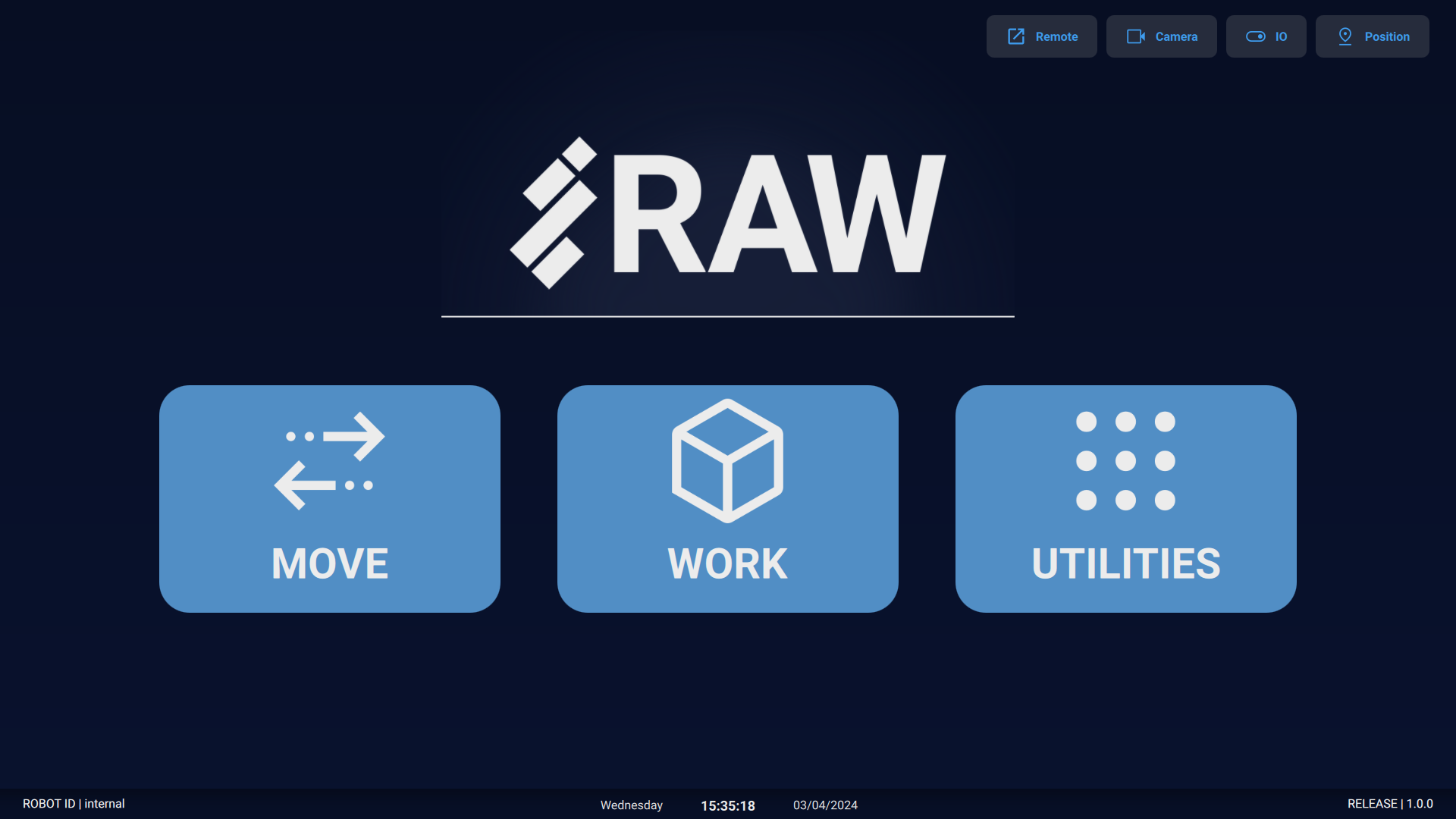
Move
Move the robot manually
In the move segment you will be able to move your robot around with various methods.
This is used in manual or adhoc situations where you don't have a planned work package but need to move the robot in order to position elements, move it out of the way for other equipment, etc.
The move segment is also good at experimenting with your robot, trying out simple tool paths or understanding the environment better.
Work
Work on stock
This segment guides you through the process of performing work on stock.
This is the bread and butter of the robot, which will help you perform the work needed on your stock. The process will guide you through loading, adjusting and running the workload.
Utilities
Perform guided processes
The utilities segment contains various guided processes that either helps you setup the environment of the robot or calibrate the tools and sensor. Any process that is not work related, but where you still need guidance can be found here.